About CSNA’s Website
The CSNA website is updated when the Webmaster receives:
- Official CSNA publications, mailings, and announcements
- Emails or reports from CSNA's Officers and Program Coordinators
- Official club newsletters with meeting or show announcements
- Email from a CSNA club's President or Secretary updating that club's listing
Contacting CSNA's Webmaster
- Webmaster email:
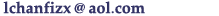
- Please do not add the Webmaster to group email lists which will be used for inappropiate subjects. Send only CSNA
website messages.
Website technical problems?
- If a link within this website is not working, please notify the Webmaster by email. (see
above)
- This website requires that your web browser has JavaScript Scripting enabled for
some links to work as programmed. If you encounter a problem, first check your browser Settings /
Preferences to confirm that Scripting is turned ON.
- If you see overlapping
or obviously misplaced elements, please email a description of the problem to the Webmaster.
Include the webpage URL and describe what appears improperly.
If you can capture a screenshot of the faulty appearance, please email us that image with your report to help us understand what you are seeing.
- If your browser software has not been updated in several years, try installing the latest version
before reporting a website error. You can obtain free browser updates from browser distributors'
websites to make your system more compatible with modern CSS websites.
- Each web browser displays websites slightly
differently, so include your browser software's name and version (e.i. Safari 5,
IE 9 [Microsoft's Internet Explorer], Firefox 5) and the computer system and
version (i.e. Mac
10.7, Windows 7, Windows Vista, XP, etc.) on which you encountered the problem. We revise our code as needed to render CSNA's web pages for compatibility with current browser
versions.

